This blog post describes how to integrate JMeter performance tests with Azure DevOps. Microsoft comes with hosted agents, which you can use for free. At least you can play around for free, there are some limitations:
Public projects: each run can take max. 6 hours. Private projects: each run can take max. 1 hour with a limitation of 30 hours a month.
You can use your own agents to bypass these limitations.
If you would like to know more about the limitations, I suggest you read the following website: Capabilities and limitations.
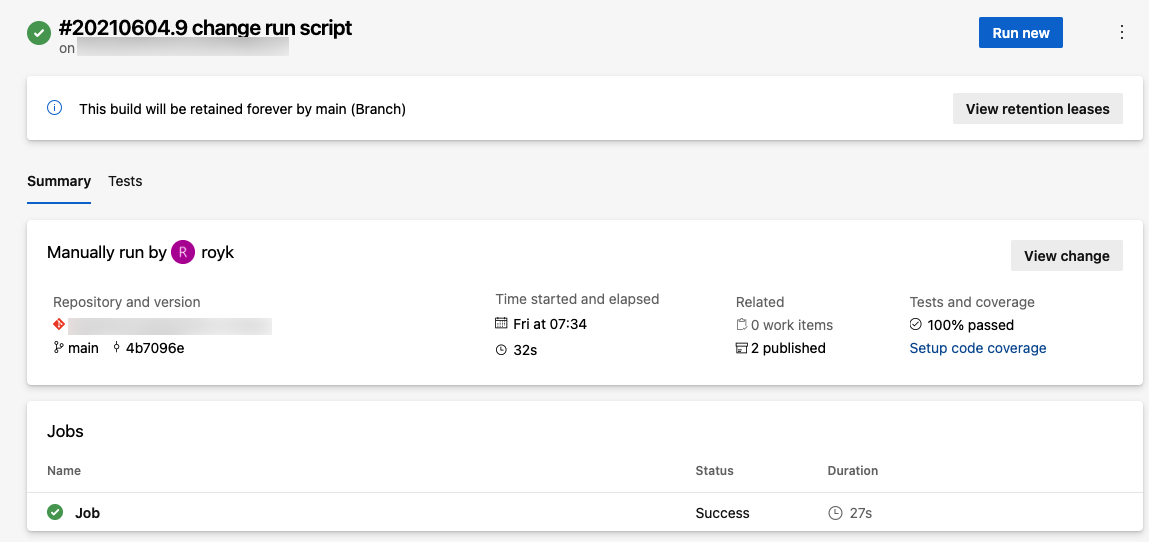
You need to do a couple of things before your performance test is nicely integrated with Azure DevOps.
- First of all, the Microsoft-hosted agents do not come with JMeter preinstalled. So, you need to take care of that.
- Then you want to override some of the default settings of JMeter, like the granularity.
- Finally, you want to implement clear reporting and downloadable artifacts.
Install JMeter Add the following code snippet to install JMeter on the Microsoft Hosted Agent. You can specify a different version if necessary.
- script: |
wget -c https://apache.newfountain.nl//jmeter/binaries/apache-jmeter-5.4.1.tgz
tar -xf apache-jmeter-5.4.1.tgz
displayName: 'Install the dependency packages'
Run script and override default settings The following code snippet executes the JMeter script and overrides the default granularity setting.
- script: |
apache-jmeter-5.4.1/bin/./jmeter -Jjmeter.reportgenerator.overall_granularity=1000 -n -t test.jmx -l results/results.jtl -j results/output.log -e -o report
displayName: 'Run JMeter'
Generate JUnit report and downloadable artifacts The following code snippet converts results.jtl to an JUnit output XML file. Test results will be displayed as shown in screenshot 3. The code snippet will also create downloadable artifacts from specific result directories.
- script: |
JMETER_RESULTS=results/results.jtl
JUNIT_RESULTS=output.xml
python3 jtl_junit_converter.py $JMETER_RESULTS $JUNIT_RESULTS
displayName: 'RESULTS: Convert JMeter Results to JUnit Format'
- task: PublishTestResults@2
inputs:
testResultsFormat: 'JUnit'
testResultsFiles: 'output.xml'
failTaskOnFailedTests: true
displayName: 'RESULTS: Publish Load Testing Results'
- publish: $(System.DefaultWorkingDirectory)/results
artifact: jmeter-results
condition: succeededOrFailed()
displayName: 'RESULTS: Publish Load Test Artifacts'
- task: PublishPipelineArtifact@1
displayName: 'Publish JMeter HTML Report'
inputs:
targetPath: report
artifact: jmeter-report
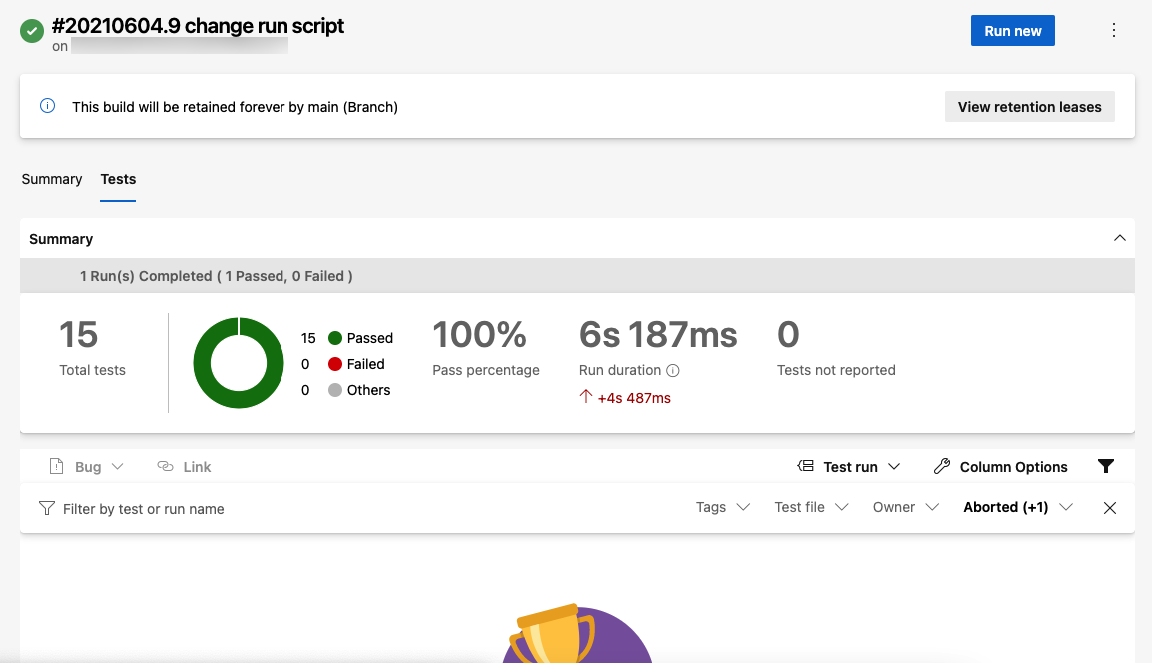
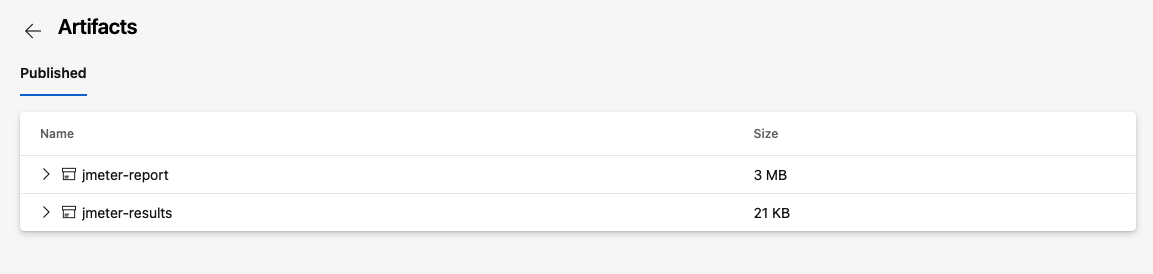
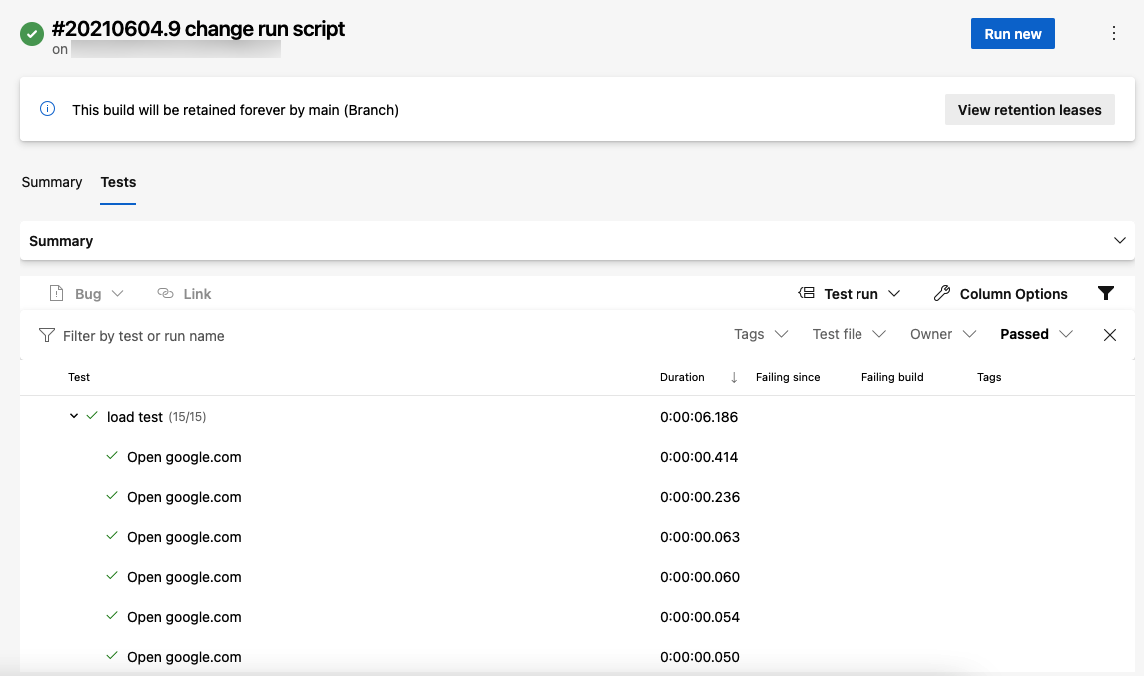
Code used in this repository is available on GitHub: Example JMeter Azure DevOps Integration